Are you pondering the suitability of WP Rocket to turbocharge your WordPress website? In this insightful WP Rocket review, we’re diving deep into this caching plugin – exploring its key features, installation guide, configuration steps, and a hands-on test on a live website. Let’s unravel whether investing in WP Rocket is truly worth it!
Caching Plugins: Why Do You Need Them?
To kick things off, let’s tackle the basics – what exactly is caching? When users navigate to any website, the server takes time to receive the request and dispatch the necessary page along with all its content elements to the browser. In simple terms, caching involves copying data from the website and storing it in temporary local storage. This means your website skips several page generation steps, leading to significantly faster loading of cached content.
And why is caching crucial for your WordPress site? Well, if you neglect setting up caching, data retrieval from the database becomes a time-consuming process. Only after several steps will users finally witness a fully loaded page, potentially causing a slowdown in your website’s performance.
But why should you care about caching? The primary reason is its impact on reducing your website’s loading time, subsequently enhancing overall performance. Why does this matter? Loading speed is a critical ranking factor on Google. In fact, Google recommends a loading time of 5 seconds or less at 3G for your page to maintain a good ranking on the SERP.
Back in 2010, Google integrated speed as a new signal in their search ranking algorithms for desktops, acknowledging its influence on user experience. Fast forward to July 2018, and this factor was included in mobile device results as well. To measure your website’s performance, you can turn to Google’s PageSpeed Insights for a performance score and issue analysis.
Now, let’s talk about users. They despise waiting and desire instant results from web pages. If your website is sluggish, visitors are likely to jump ship to another site loading in less than 3 seconds. It’s easier for them to hit the “back” button than endure the waiting game.
Every second of waiting contributes to a drop in conversion rates. Unbounce’s report reveals that nearly 70% of customers believe page speed affects their likelihood to buy from an online retailer. Most users bounce off after 3 seconds, and the impact is evident in the conversion rate.
If you’re incorporating animations and videos to capture customers’ attention, they won’t appreciate it if these elements bloat your pages and make them wait longer. Think With Google statistics further emphasize the consequences of slow page load times.
So, with all these considerations, caching becomes a necessity for any website aiming to boost its performance scores. While some hosting services include caching, WordPress provides an all-encompassing solution – a caching plugin.
Now, let’s delve into one of the finest WordPress caching plugins – WP Rocket. Let’s get down to business!
WP Rocket Review: The Ins And Outs
Let’s kick things off with a swift overview of WP Rocket, delving into its main features, target audience, and pricing plans.
What is WPRocket?
So, why are we zeroing in on WP Rocket for an in-depth review? Simple—it’s a top-tier caching plugin in the WordPress market, evident from its overall functionality and the massive user base exceeding 2 million. Take a peek at the official website, and you’ll discover that over 2 million users trust WP Rocket to rev up their websites.
Does WP Rocket work for your website?
WP Rocket is a versatile solution suitable for all types of WordPress websites, particularly those involved in:
- eCommerce: Enhance conversions with a lightning-fast purchasing experience. WP Rocket plays well with WooCommerce.
- Blogging: Keep readers engaged with blog posts loading instantly, even if they’re loaded with images. Thanks to an advanced caching system, WP Rocket seamlessly integrates with popular WordPress blog themes and page builders.
- Freelancers and agencies: Immerse your clients in a website that loads at a glance, preventing them from abandoning the page and allowing you to showcase your services effectively.
Key Features
WP Rocket goes beyond the typical caching plugin by encompassing various features for multiple performance purposes. Here’s a glimpse:
| Features | Description |
|---|---|
| Basic cache settings | Standard optimization processes to generate cached pages. |
| File minification and combination | Minify and combine CSS and JS files, eliminating unnecessary content. |
| Lazy loading feature for media | Load images or videos only when needed, significantly speeding up your website. |
| CDN integration | Make your website accessible faster for visitors worldwide. WP Rocket facilitates content delivery network integration through two methods. |
| Database optimization | Clean up your database with effective dedicated options. |
Additionally, premium-only features include tools to enhance Core Web Vitals scores, exemplary support, WP Rocket add-ons, and tutorials accessible right from the dashboard.
The Pricing
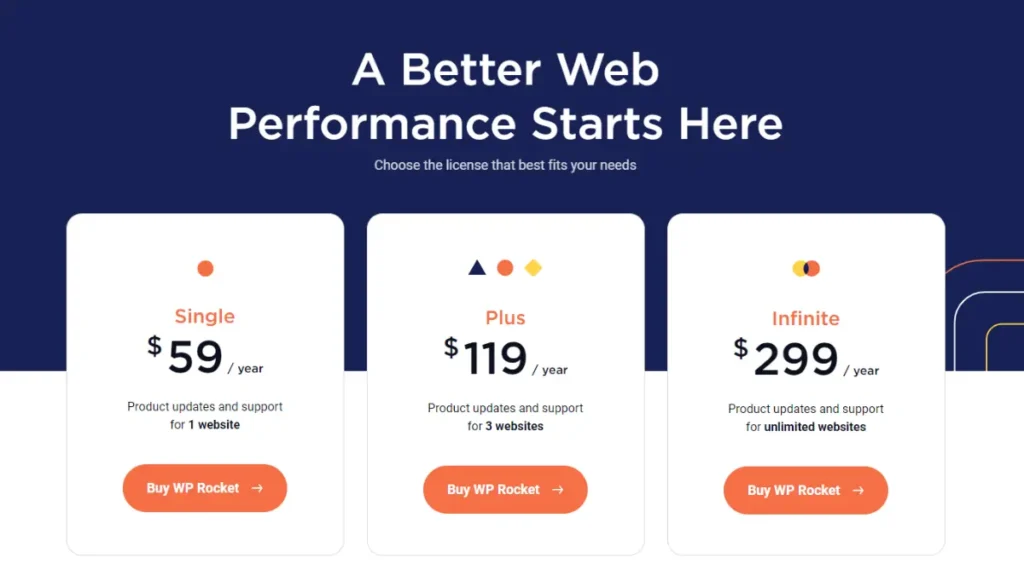
WP Rocket operates on a premium-only model with three pricing plans:
- Single $59/Year – for 1 website;
- Plus $199/Year – for 3 websites;
- Infinite $299/Year – for unlimited websites.
Each license guarantees product updates and support for one year, accompanied by a 14-day refund policy for dissatisfied users.
WP Rocket Pros And Cons
Pros
| Pros | Description |
|---|---|
| User interface | A user-friendly dashboard for easy setup post-installation. |
| Ease of use | No advanced tech skills needed to enhance your website’s speed. |
| Fast to install and set up | A few steps to install and activate WP Rocket, followed by a straightforward tab-by-tab configuration process on the dashboard. |
| Features to improve site performance | A comprehensive toolkit addressing various aspects beyond caching, including file minification and image optimization. |
| Compatibility with CDN | Integration with a content delivery network to reduce global page loading times. |
| Support | Highly praised support team with quick responses to user issues and queries. |
| Integration with popular hosting | Seamless compatibility with popular WordPress hosting providers. |
| Caching for mobile devices | Accelerate your site for mobile visitors, a significant advantage if your users predominantly access your website from their mobile devices. |
Cons
- No free version: The absence of a free version or trial period with limited functionality.
- The Pricing: Some users find the pricing too steep for one year of support and updates.
In conclusion, WP Rocket offers a robust caching solution with a range of features to elevate your website’s performance. While the premium-only model may deter some, the benefits, including exemplary support and versatile features, make it a worthwhile investment for many users.
WP Rocket: Top 4 Alternatives
Welcome to the conclusive part of our exploration into WP Rocket and its alternatives. In this section, we’ll delve into alternative WordPress caching plugins, emphasizing their key features. These alternatives are notable for offering free versions, making them appealing choices for those seeking enhanced site performance. Let’s unravel the intricacies of each.
W3 Total Cache
First up in our roster of WP Rocket alternatives is W3 Total Cache. This plugin is a powerhouse for optimizing WordPress websites and enhancing Core Web Vitals. What’s fantastic is that you can snag it for free on the WordPress repository with just a few clicks for a seamless setup. W3 Total Cache extends its support to crucial elements like a content delivery network (CDN), accelerated mobile pages (AMP), and a secure socket layer (SSL).
The plugin covers a spectrum of elements, including pages, posts, CSS and JS files, feeds, search result pages, database objects, and fragments, all undergoing caching through minification and compression. It goes the extra mile by allowing you to defer non-critical CSS, Javascript, and offscreen images. With robust security features, your website is shielded from a myriad of online threats.
For those looking to elevate their caching game, the pro version unveils premium features such as advanced caching statistics, fragment caching, and full-site delivery. Additionally, it supports extensions, REST API caching, and even throws in a Lazy Load option tailored for Google Maps.
Key Features:
- Both free and premium versions
- Easy-to-configure plugin
- Compatibility with shared hosting
- Caching for mobile devices
- Effortless CDN management
- Caching for various elements and site sections
- Deferring options
- Browser caching
H3: WP Fastest Cache
Next on our list of alternatives is the WP Fastest Cache plugin. The free version offers a slew of benefits, including the removal of CSS and JS files, cache timeout configuration, CDN support, and more. Admins have the flexibility to delete files from the options page and selectively block certain pages or posts from being cached. The plugin also empowers users to enable or disable caching for logged-in users.
In the realm of premium optimization, WP Fastest Cache shines with features such as HTML and CSS file minification, GZIP compression, file combination, leverage browser caching, and emoji disabling. For those opting for the WP Fastest Cache Pro upgrade, a treasure trove of additional perks awaits, including optimized images, database cleanup, a Lazy Load option, widget caching, and more.
Key Features:
- File minification and deletion
- Support for a content delivery network
- Cache timeout configuration
- Caching for mobile visitors
- Caching for logged-in users
- Preload cache functionality
- Shortcode for blocking cache
- Premium options for advanced performance optimization
WP Optimize
Moving along, WP-Optimize emerges as a versatile plugin geared towards rendering WordPress websites faster for visitors. Its repertoire includes caching, database cleanup, and image compression. Users can minify and defer CSS and JavaScript files, contributing to an overall boost in site speed.
The caching process with WP-Optimize involves robust features such as cache preloading, GZIP compression, device-oriented caching, and effective browser cache management. Configure exclusion rules to keep logged-in users, specific URLs, or cookies from being cached. Regular database cleanup ensures the removal of redundant files, spam, trashed items, and more. The plugin even supports automated optimizations and compacting MySQL tables.
For image compression, WP-Optimize employs a dedicated technique, working seamlessly with various image formats such as PNG, JPG, GIF, BMP, and TIF. The premium version extends the toolkit, enabling users to schedule automated clean-ups, preview optimizations, apply lazy loading for images or page sections, and selectively choose tables for optimization.
Key Features:
- Quick and straightforward caching setup
- Valuable caching options
- CSS and JavaScript minification
- Advanced exclusion rules
- Database cleanup functionality
- Image compression with diverse options
- Extended toolkit in the premium version
WP Super Cache
Our final WP Rocket alternative without a pro version is WP Super Cache. Embraced by over 2 million users, this plugin stands out for its simplicity, speed, and effectiveness in fine-tuning WordPress site loading speeds at zero cost.
WP Super Cache adopts a unique approach by creating static HTML copies of website pages. Users accessing the site receive these copied versions, resulting in significantly faster loading times. After activating caching, WP Super Cache kicks into action with simple and expert cache delivery methods.
This plugin provides users with control over page compression, dynamic caching, cache restrictions for logged-in users, and configurable expiry time and garbage collection. It also facilitates the exclusion of specific pages from caching. With additional support for CDN integration, users can easily set up CDN in the corresponding tab. The preload mode is a handy feature, creating super cache static files for all posts and pages.
Key Features:
- Available for free
- Static HTML files for accelerated loading
- Diverse cache delivery methods
- Compression options
- Cache restrictions
- Configurable expiry time and garbage collection
- CDN support
- Preload mode
WP Rocket Review: Concluding Sentences
In this in-depth WP Rocket review, we’ve explored the plugin’s functionality and its impact on site speed. With over 1 million active installs, WP Rocket proves its effectiveness across various websites. WebPageTest results demonstrated significant improvements, with Time to First Bite decreasing by 42% and Largest Contentful Paint dropping by 62%.
Investing in a WordPress caching plugin like WP Rocket is a wise decision. It not only accelerates your website but also positively influences your SEO ranking. If budget constraints are an issue, free alternatives like W3 Total Cache, WP Fastest Cache, WP-Optimize, and WP Super Cache can provide essential caching features.
If you’re ready to enhance your website’s speed and user experience, consider WP Rocket. Visit OnlyNeek, the go-to website for premium WordPress plugins and themes with a 100% discount. Don’t miss out on this exclusive offer and claim your 100% discount for the WP Rocket WordPress Caching Plugin now! Remember, at OnlyNeek, we also provide information on fellowships, scholarships, and fully funded opportunities for academic growth. Check out our website for discounts on renowned international online courses across all disciplines. Boost your website’s performance and seize these incredible offers today!
WP Rocket v3.15.7 latest Version
https://workupload.com/file/9k4qcYJasd6
https://userscloud.com/f9de5opgtslg
https://www.upload.ee/files/16136038/wprocket3157n.rar.html
https://pixeldrain.com/u/6yLqxFnN
https://nippyspace.com/v/42659a




